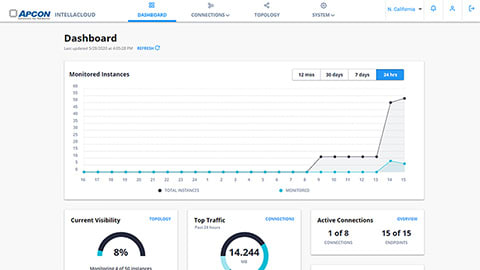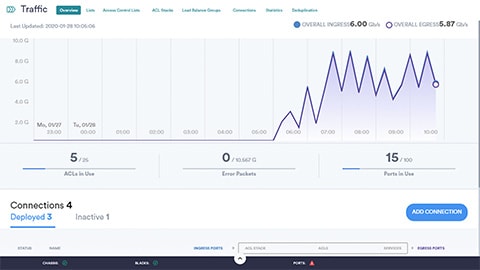Related products

Product information

Create/View Connections
The Connections page enables the creation of new connections and trunks, as well as editing and deploying existing connections.
Statistics and Graphs
Real-time and historical data are accessible topically and graphically. Users have access to a collection of customizable, statistical graph templates for frequently-needed data graphs.
Advanced New Dashboard
The dynamic Dashboard displays information only for the switches selected in the Devices selection set. While on the Dashboard, view widgets that provide a graphical, high-level overview of important switch activity.
STREAMLINED NAVIGATION, WORKFLOWS, AND INSIGHTS
IntellaView Enterprise Features
Without centralized management capabilities, IT teams are required to “touch” every switch by logging in and establishing Connections, Load Balance Groups, Blade Port Assignments, etc. For multiple switches, this is a tedious, labor-intensive task that can lead to other related challenges for IT teams.
To address these issues, APCON created a next-generation solution for multi-switch management that provides comprehensive control of multiple switches from a single device.
Customizable Dashboard and Device Selector
The new advanced, customizable Dashboard is dynamic and constrains the information displayed to the devices selected in the Devices sidebar. The Dashboard includes widgets that provide a graphical, high-level overview of important IntellaView Enterprise activity. Users can add and remove widgets using the Select Widget modal. The widgets then can be moved and organized for easy access to frequently used information. Dashboard configuration settings are saved for each user across individual user sessions.
The Devices sidebar eliminates the need to navigate between pages when changing devices. Individual devices, multiple devices, and groups of devices can be selected for managing settings, connections, and data.
Connections and Trunk Management
The Connections module displays all available network connections and enables the creation of new connections, editing and deploying existing connections, configuring trunks between switches, and creating multi-switch connections. Connection types:
- Connections (One-To-One, One-To-Many, Many-To-Many)
- Duplex Connections
- Trunk and Shared Trunk Connections
- Multi-Hop Connections
- Multi-Switch Trunk Connections
Using Standby Ports, IntellaView Enterprise can configure active and standby ingress ports in a connection as either a failover pair or a failover cluster of ports. Standby Ports ensure traffic continues to be forwarded if a traffic disruption occurs on an active port.
Alerts Management
The Alerts module provides access for managing alarms and events issued across the IntellaView Enterprise system. Users can acknowledge and mask (dismiss) an active alarm for a specific instance on the network. Acknowledged and masked alarms no longer alert or display in summarized alarm data. Users are also able to view and access acknowledged and masked alarms and unacknowledge/unmask them, if necessary.
Alarm Management enables masking alarm types on a switch, blade, or individual port.
User Management
The Users module provides the ability to add IntellaView Enterprise and switch users, manage user permission levels, and disconnect user sessions.
User Management allows specific settings for permission tiers per switch and email notification settings to receive alerts and information updates through email.
Robust Scheduler
The Scheduler allows users to view and schedule tasks for both the IntellaView Enterprise server and connected switches. Users can schedule various task types on selected devices or the IntellaView Enterprise server itself, and executed on future dates and times.
Statistics, Graphs, and Health Checks
The Statistics module provides the ability to view and customize statistical data in graphical form, run health checks, and generate reports. A collection of practical, ready-made graphs enables the generation of count and overview data for traffic, errors, packet size, and packet type in increments from 30 minutes to two years.
A Health Check can now be run on the entire IntellaView Enterprise network. Run Health Check Results displays switch successes and failures in a single report. Health Checks can be set to occur manually at any time or scheduled to run once, daily, weekly, or monthly
IntellaTap-VM Integration
The IntellaTap-VM module enables configuring and connecting IntellaTap-VM servers and virtual networks managed by IntellaView Enterprise, including creating address pools for egress ports and applying tap filters. IntellaTap-VM options enable adding servers and creating server groups and are easily configured for managing traffic and connections.
A new IntellaTap-VM configuration wizard streamlines creating VMware agent connections.
Maintenance with Automated Certificate and License Management
The Maintenance module enables backing up and restoring IntellaView Enterprise database and switch settings, updating and managing certificates and licenses, and updating and managing switch firmware.
IntellaView Enterprise now supports batch generation and installation of SSL certificates. Certificate Signing Requests (CSRs) and Self-Signed Certificates can be generated and installed in one sequence across the entire network, on multiple switches, or on a single switch.
IntellaView Enterprise allows for uploading and routing licenses for APCON blades and switches throughout the network in a single sequence.
Switch Management
IntellaView Enterprise offers quick switch configuration options for all APCON products currently on the market — from older models like IntellaPatch XE and IntellaFlex XR to the newest releases of 400G IntellaView switches.
For access control, specify which IntellaView Enterprise users are added to or deleted from a specific switch or group of switches.
IntellaView Enterprise now provides automatic daily checks for switch and server firmware updates when Check for Updates is enabled. When a new software update is available for the server, a Version Available icon displays next to the server version on the Settings: System tab. When a new firmware update is available for a switch, a Version Available icon displays next to the switch on the Maintenance: Firmware tab and in the Devices sidebar.
How TITAN Compares To IntellaView Enterprise
| FEATURE | TITAN | IntellaView Enterprise | Edit |
|---|---|---|---|
| Switch Firmware Management | + | ||
| Dynamic Dashboards (New) | Static Only | + | |
| Alarm & Event Management (New) | View Only | + | |
| Connections - Advanced Views | Basic Only | ||
| HyperEngine Services | + | ||
| Advanced Scheduler (New) | --- | + | |
| Connection Statistics (New) | --- | ||
| Port Statistics | + | ||
| Port Management | + | ||
| Port Groups Reconciliation (New) | --- | ||
| Reports | |||
| Health Check | + | ||
| Filter Manager | |||
| SSL Certificate Management (New) | --- | ||
| License Manager (New) | --- | ||
| Centralized Internal User Management | 3K and IntellaView (Limited) | 3K and IntellaView | |
| High Availability | |||
| IntellaTAP-VM | + | ||
| OS Support | Windows Server 2016, CentOX Linux, and RHEL 7.X | Windows Server 2022, AlmaLinux, and RHEL 9.X | |
| Embedded Database Support | + |